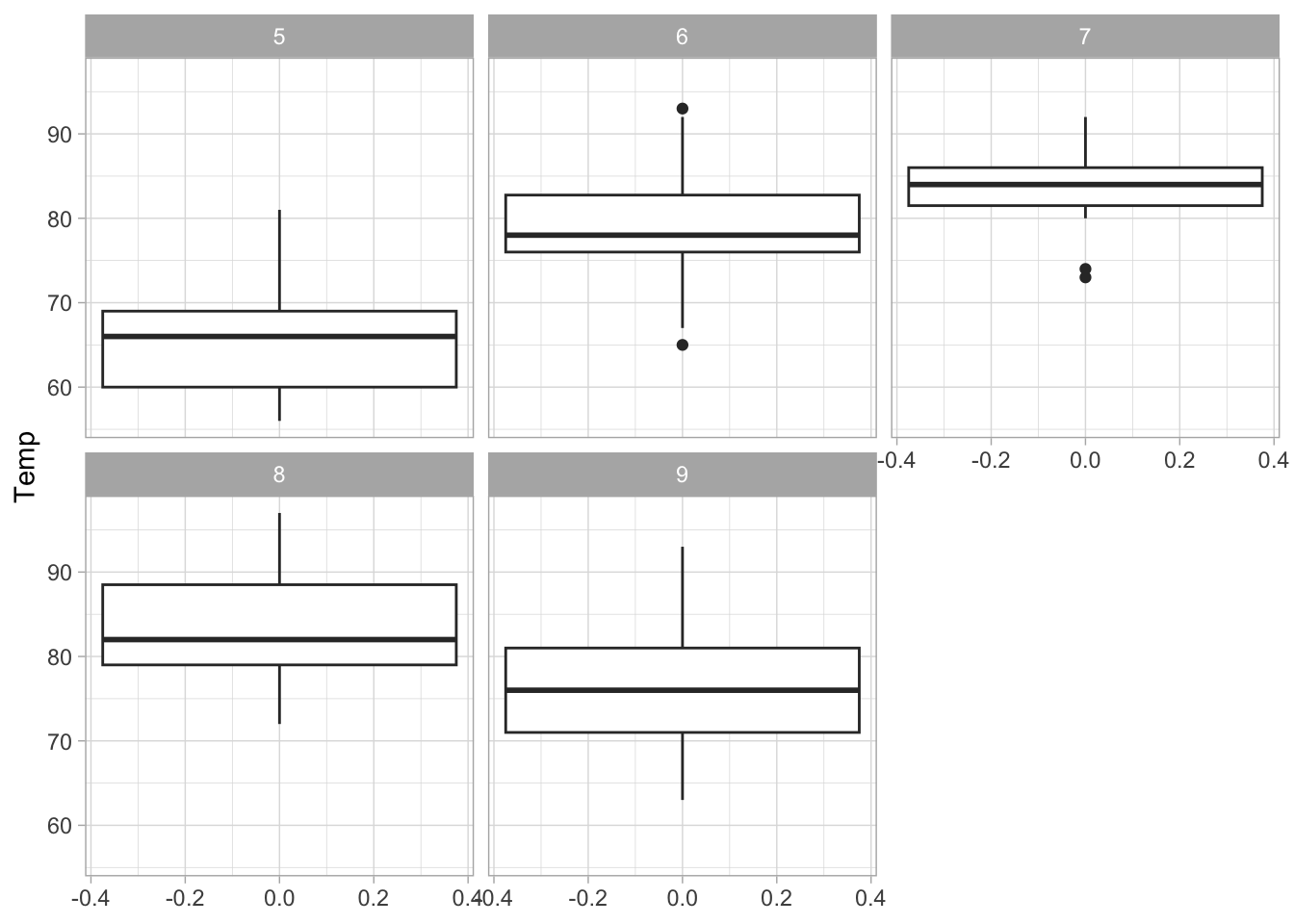Warning: package 'ggplot2' was built under R version 4.5.2Data Visualization in R Using ggplot2 - Module 2
ggplot(data = PlantGrowth, # data
aes(y = weight)) + # aesthetics
geom_boxplot() + # geometry
facet_wrap(~ group) + # facets
stat_summary(aes(x = 0), # statistics
fun = mean,
geom = "point",
color = "red",
size = 3) +
coord_flip() + # coordinates
theme_bw() # theme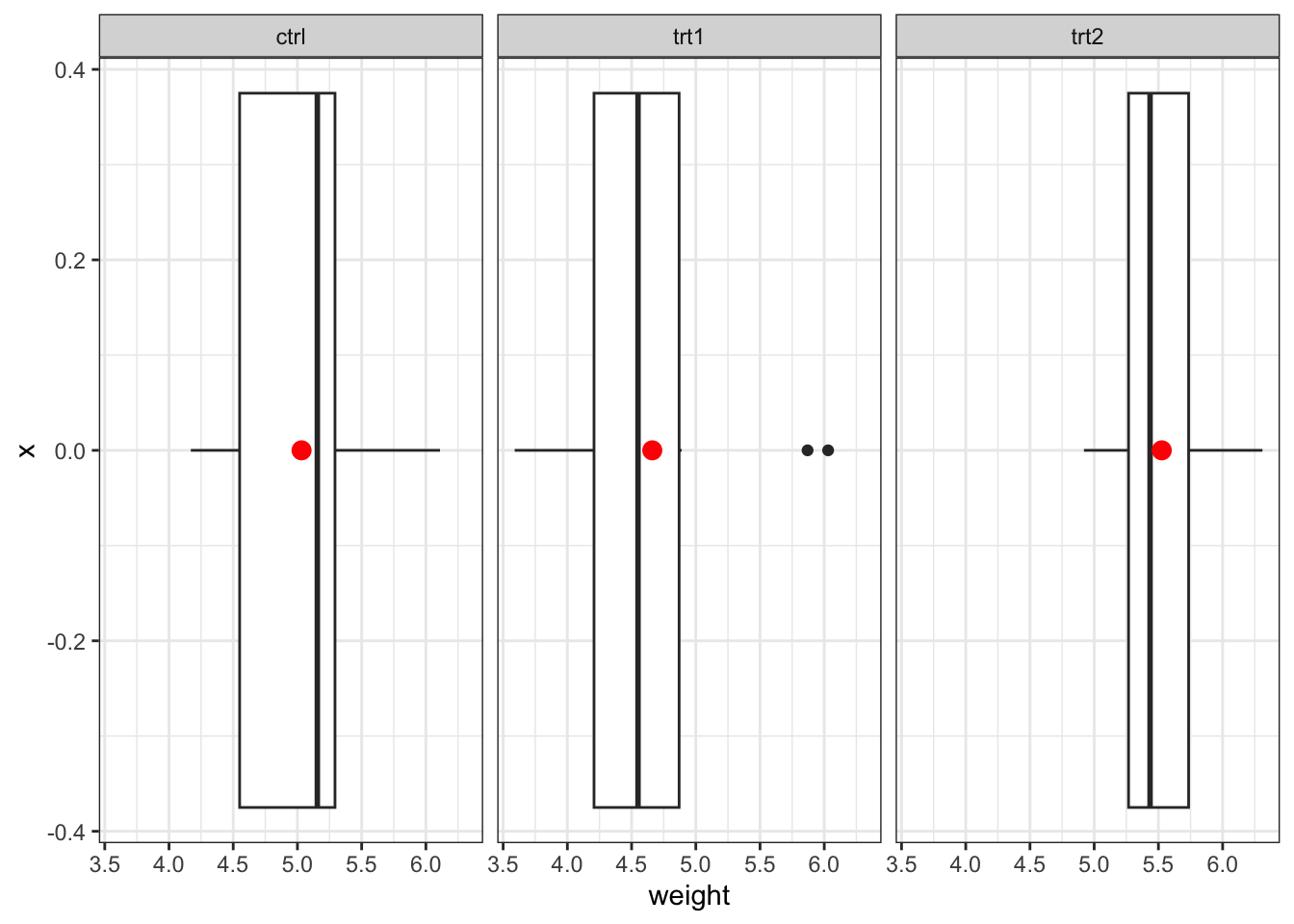
Exercises
Below are the exercises for this module.
- Install and load the ggplot2 package.
- Load the airquality data set using the data() function.
- Draw an empty plot using the ggplot() function, only specifying the data argument with the airquality data set.
- Specify the aes() function within the ggplot() function so that y = Temp, and add a geom_boxplot() layer to draw a boxplot.
- Create a facet boxplot for the Temp column, grouped by the Month column using the facet_wrap() function. How does the temperature distribution vary by month?
- Apply the theme_light() to the facet boxplot you created in the previous exercise.
library(ggplot2)
ggplot(data = airquality,
aes(y = Temp)) +
geom_boxplot() +
facet_wrap(~ Month) +
theme_light()