Updates
Note
I’ve reversed the order of the updates on this link so the newest updates are at the bottom of the page. That is because having the newest at the top would have created a disaster of a Table of Contents on the left side of the page. Sorry for the change.
Click the link to the current week in the ToC to navigate to the current updates.
Week One (Jan 10-16)
Hello everyone and thank you for joining this course!
My name is Colin Madland and I will be your instructor for this Spring 2022 cohort of EDCI 338, Social Media and Personalized Learning. I am a PhD candidate in the Educational Technology area of the Faculty of Education, where I am researching assessment in higher education. You can learn more about me and my research on my personal website and follow me on Twitter. I live and work in West Kelowna, BC, on the traditional, unceded, ancestral lands of the syilx people and I am grateful to be a guest here.
When I am not working on my reasearch, or my day-job at another BC university, I really enjoy riding my bicycle, cooking all sorts of deliciousness on my grill, and hanging out with my family, which includes my wife, 2 sons, 1 daughter-in-law, 1 daughter, 1 son-in-law, and 1 grandson. Some people might include the fur-bearing beasts (a dog and a cat) in the ‘family’ category, I know they certainly do!
I’m going to be honest with you (hopefully that isn’t surprising…) and perhaps a bit vulnerable. I’m teaching EDCI338 for the first time this spring, and the course requires a significant investment in learning to use some technologies that you and I both may not be entirely familiar with. There aren’t really any good ways to think deeply about social media without actually engaging in social media. That can be really challenging, especially in the midst of the ongoing dispruption of our lives due to COVID-19. Disruption can take many forms, from being physically sick with COVID, to having family members and friends being affected, to losing jobs, and on and on. As a result, it can be really hard to focus on learning. So, I want you to understand from the very beginning that it is my *responsibility- in this course to do whatever it is that I can to support your success.
💯 My commitment to you…
I am committed to helping you achieve success in this course, and I trust you to contact me if you have questions or concerns.
I hope you will find that you are welcome to approach me through whatever media I’ve published. Admittedly, sometimes I miss notifcations, but that is not on you. I encourage you to be persistent if you haven’t heard a reply after a day or so.
Getting Going
During this first week, it will be important to start getting comfortable with a couple of the tools we will use for the course. There is a WordPress Setup and a GitHub Setup page with instructions for how to get started with those two tools. It will be important for you to get started with these tools as they will be critical to your work in the course.
I have created a poll to help us decide on a weekly meeting time, but for this week, let’s meet at 9:00am Pacific time in Zoom at the link that I sent in the announcement from Brightspace
Things To Do This Week
✔️ Read the syllabus, which will be posted in Brightspace early this week.
✔️ Sign up for a WordPress site.
✔️ Register for a GitHub account.
✔️ Visit the course repo on Github and create a Learner Profile issue (click Issues to get going…).
✔️ Sign up for hypothes.is and join the edci338 private group.
✔️ Annotate the Course Details and Assessment pages with your questions, comments, concerns, or other observations.
Week One - Wednesday, Jan 12
It’s good to see you starting to register your WordPress sites, signing up for GitHub (BTW, don’t choose a paid plan!), and submitting your first issue to the ‘Learner Profiles.’ You can see others who have submitted their issues as well at this link. While you are there, you can click on your own issue and add a label to align yourself with a Learning Pod.
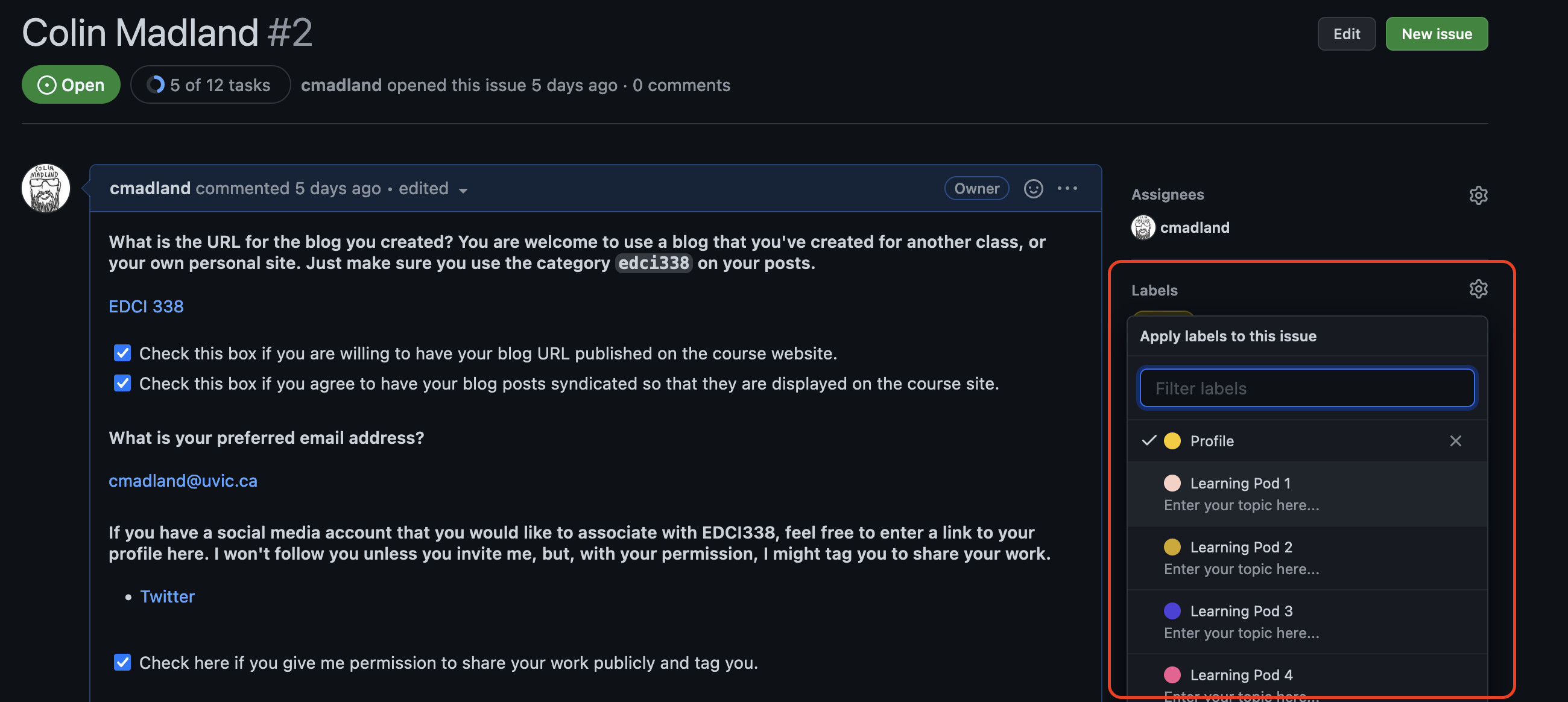
Screenshot of adding a label to a Github issue
Also, in the EDCI338 repository that you created in your own account, please go to ‘Settings,’ then ‘Manage access,’ and click the green ‘Add people’ button and add me as a collaborator to your repository. My GitHub username is cmadland. Since the Learner Profile issues you created in the course repo are public to the course, we will use your own private repository to track your work and have assessment conversations.
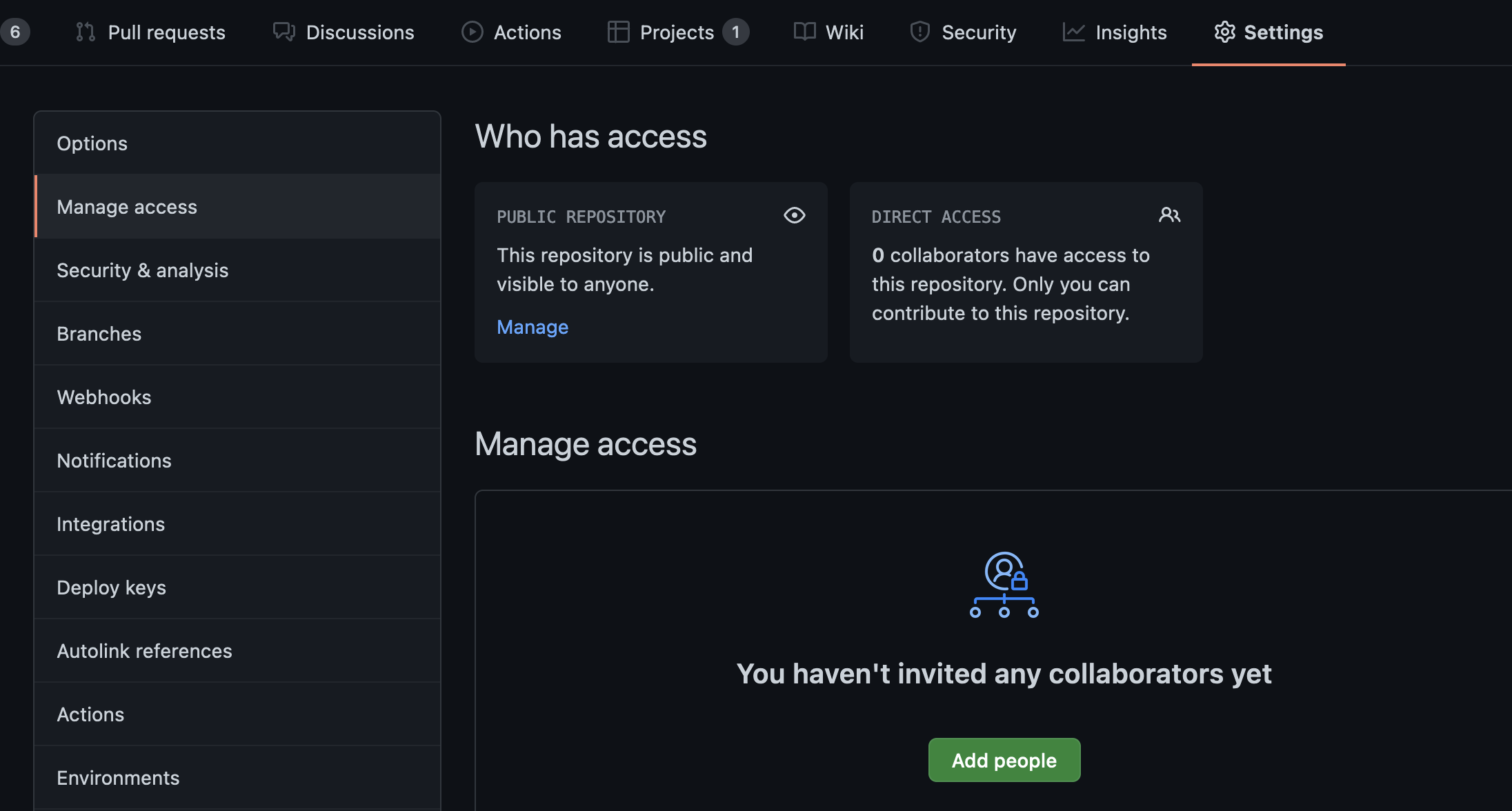
Manage access to a repository in GitHub.
✨ ProTip
It is perfectly normal to feel a bit overwhelmed or intimidated at the beginning of a course. EDCI338 has a bunch of front-loaded set up in technologies, and that always takes time. Please be patient with yourself and don’t hesitate to reach out if you need assistance.
Week One Mini Update - Thursday
GitHub
In the spirit of learning together, I’ve learned that I need to add you as collaborators on the course repository in order for you to use your Learner Profile issues to organize Learning Pods. Those of you who have created your Learner Profiles in GitHub as of 4:45pm on Thursday have been invited as collaborators and should see an email in your inbox with the invitation.
Once you are a collaborator, you will be able to add the Learning Pod label to your profile..
Weekend Update 1
…not that Weekend Update.
Happy Saturday, at least I hope it is for you! For those of you in Victoria, stay away from the beaches for a bit until the tsunami warning is lifted!
As of this morning, 19 of you have signed up for a GitHub account and created your Learner Profile in the course repository. Thank you for doing that. I know that everyone has different schedules, and in the past, most learners in my online classes do most of the work over the weekend. I anticipate a good number of you will be able to get going today and tomorrow.
Just a reminder that you won’t be able to add the learning pod label to your learner profile until after I have added you as a collaborator in the repo. So far, I have added everyone who has submitted a Learner Profile issue, but there are a few of you who have not accepted that invitation. You can see the invitation if you sign in to Github and visit the course repo. There will be a blue notice towards the top of the page.
As I mentioned previously, it really is important to get a good start becoming familiar with the technologies we will be using this term. Technology is a significant part of the *content- of this course, not just the medium for communication. If you are having challenges, please reach out to me as soon as possible! I’ve published in Brightspace (look in the Content navigator) a link you can use to book an appointment. I encourage you to book as a learning pod or as an individual.
Good to see several of you annotating the course book using Hypothes.is! While you are welcome to post publicly, I have created a private group for EDCI338 if you would prefer to use that. Check out ‘Things to do this week.’ You will notice that there are several points in the course book where the text is highlighted, as below:
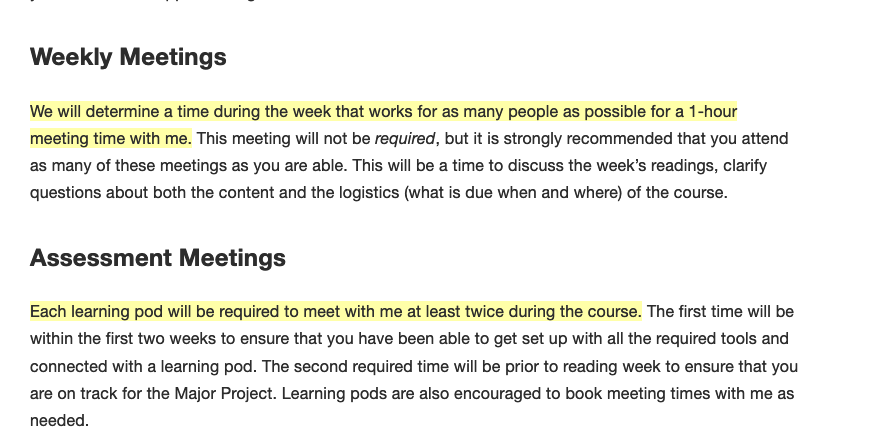
hypothes.is annotations
These are annotations using hypothes.is and you can access the tool by clicking the little arrow in the top right corner of the course book.
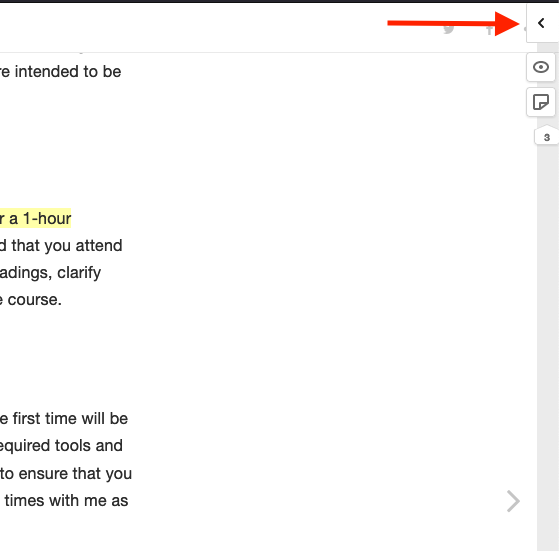
hypothes.is access
Then when the overlay opens, you’ll be able to sign in or sign up to annotate the page.
Hypothes.is is active throughout the book, so you can use it to ask questions about any page…even this one. If you do that, then answers to your questions will ba available to the whole class. Wins all around!
🕐 Class Meeting Times
The class meeting time poll has closed and the most popular time (8 votes out of 14 people who voted) was 1:00pm on Fridays - Click to see a time Zone Converter . I usually like to meet earlier in the week, but I’m happy to fit the course schedule and rhythm to what works for most of you.
Please let me know if you or your learning pod need to connect! I’m happy to make time for you.
I’ll end with this…
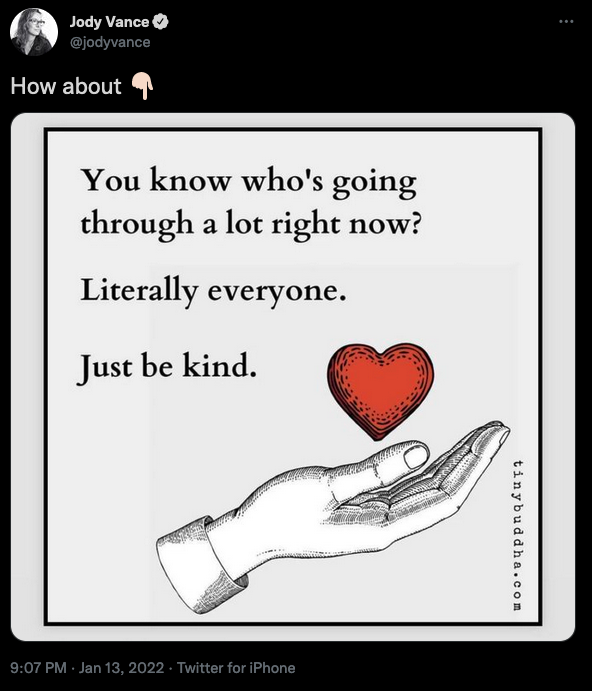
JodyVance on Twitter
Have a good weekend!
Week Two (Jan 17-23)
Thank you all for your work over this first week to get started with both WordPress and GitHub, and a bit of hypothes.is. Over the next couple days, I will get your blog links and feeds set up on the course hub so that you’ll be able to find each others’ thoughts and reflections. I have sent invitations to everyone who has submitted a Learner Profile issue on the course repository. If you haven’t yet completed that task, please do so as soon as possible this week to ensure you can join a Learning Pod.
This week, we will begin looking at, thinking about, talking about and reflecting on what it means to be a participant in this “gnarly hairball,” as danah boyd writes, of a digital culture we live in. We are interconnected in ways that we neither recognize nor give assent to, yet there are those who argue that we can use these same connections to derive significant relational value with other people. Social media is evolving tremendously rapidly (TikTok is only 5 years old and is already forcing YouTube and Instagram to change their approaches), and in many ways, careful thought about the implications of all this has not been at the forefront.
We will think a bit about the importance of both building a network of allies and also the challenges of TMI (too much information).
Week 2 Readings
To get started, here are four articles and blog posts you should read:
- What is a Personal Learning Network?
- What are Personal Learning Networks?
- Understanding Personal Learning Networks
- Networked Privacy
Please read these articles and then engage in some thinking in light of them during the following activities:
Things To Do This Week
✔️ Read the four articles above.
✔️ Individually, use this Canva template, (or download the Venn Diagram image below, or draw your own) to think about how and why you participate in networked public spaces (the bottom-left circle), and how those ideas interact with your offline life (bottom-right circle), and with some other sphere of your life (top circle). You do not need to publish this, although you are welcome to, so the intent is to get you thinking about how the various circles of influence in your life interact, overlap, or maybe conflict.
✔️ Meet with your learning pod, ideally before the class meeting on Friday (1:00 Pacific Time) to discuss any questions you had about the readings or the Venn diagram activity. Feel free also to connect with each other about what social media tools you are particularly interested in.
✔️ Publish your first Wow and Wonder post on your WordPress blog. Make sure that your blog link is in your Learner Profile issue on the course repo and that you use the category edci338.
✔️ Meet in the course Zoom link (published in Brightspace) on Friday at 1:00 pm, Pacific time.
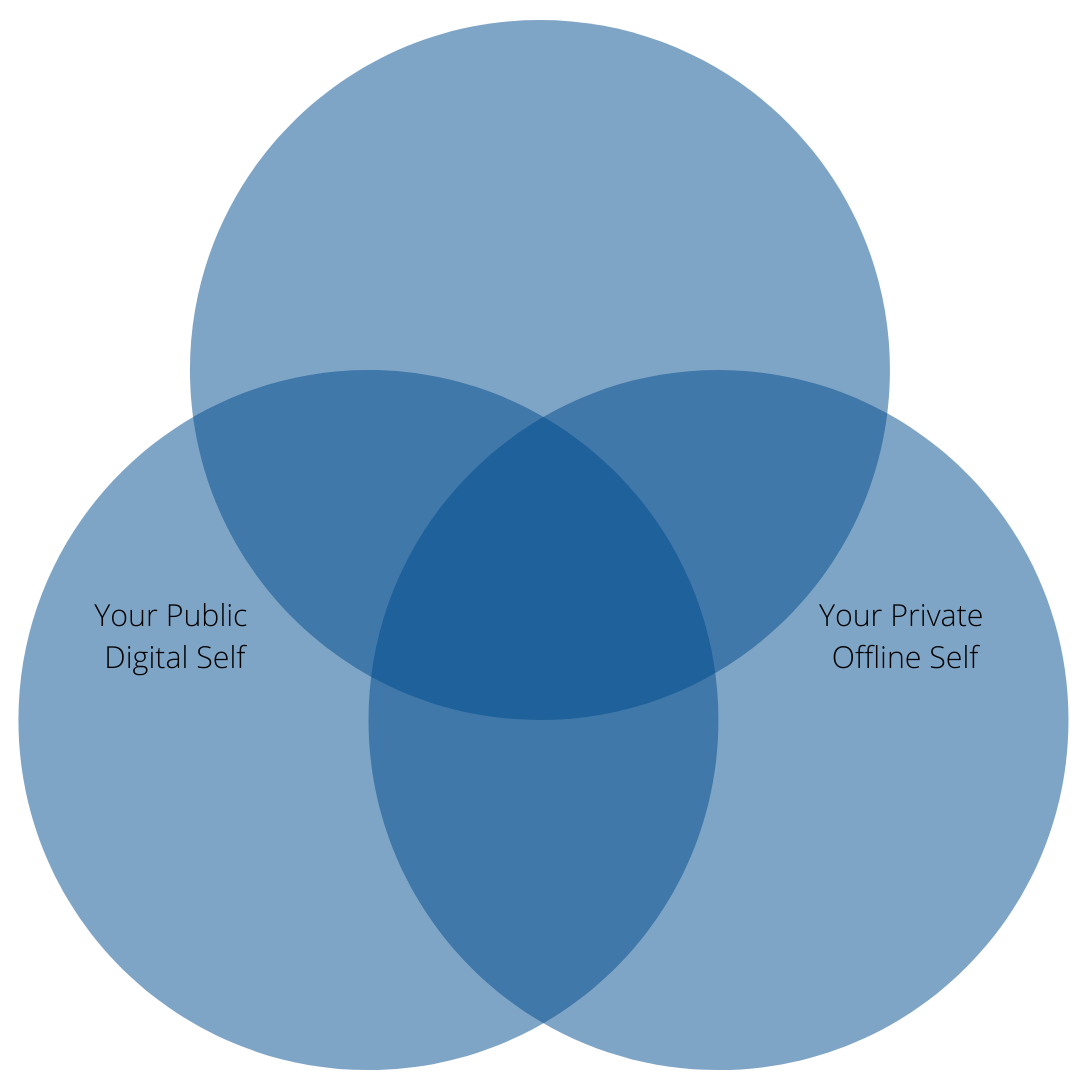
Downloadable Venn Diagram Template
Weekend Update 2
Welcome to the weekend! I trust that you will be productive, unplugged, connected to support, rested, or whatever you need in whatever measure you require.
It was good to meet with about a third of you on Friday at 1:00 Pacific time. We were able to connect on some questions and get some more detail about using GitHub to manage your work in this course. Fortunately, I remembered to record the shareable parts of the meeting and post the recording to Brightspace under ‘Zoom Recordings’. Feel free to have a look.
There are a few of you who have joined from the waitlist in the last few days, so welcome to you! It will be important for you to review the updates from Week 1 in order to catch up to others in the class. Please let me know if you have questions!
Hopefully, by the end of tomorrow (Sunday) you will have read the four articles listed under Week 2 Readings and met with your Learning Pod to discuss the readings, the Venn diagram activity, or any technical questions you might have so far.
💭 Remember
It is critical for you to stay in contact with either me or your Learning Pod or both if you are having difficulties! I recognize that there is a heavy technology lift at the beginning of this course, but I am confident that you can learn the workflow.
It will be important for all of you to have completed all of the technology set-up tasks in GitHub and WordPress as we will be using GitHub more next week.
Week Three (Jan 24 - 30)
In Week 3, we are going to dive a bit more deeply into thinking about how you choose to present yourself in digital spaces, where you have control over that, and what you might do to regain control where it is lacking. Hopefully you recall the goals of the course, which include you being able to explain personalized learning and its relation to learning theory, and recognize that the Internet is not a neutral or equal space for everyone. You also should recall that your culminating post for this course, your Celebration of Learning, will require you to demonstrate how you have met each of the outcomes for the course. As such, it’s not too early to get started on your Celebration of Learning post as a draft on your site.
Agency
When you have the freedom and ability to take some specific action, it is often said that you have agency in that action. Unfortunately, in life, education, and social media, we sometimes lack agency.
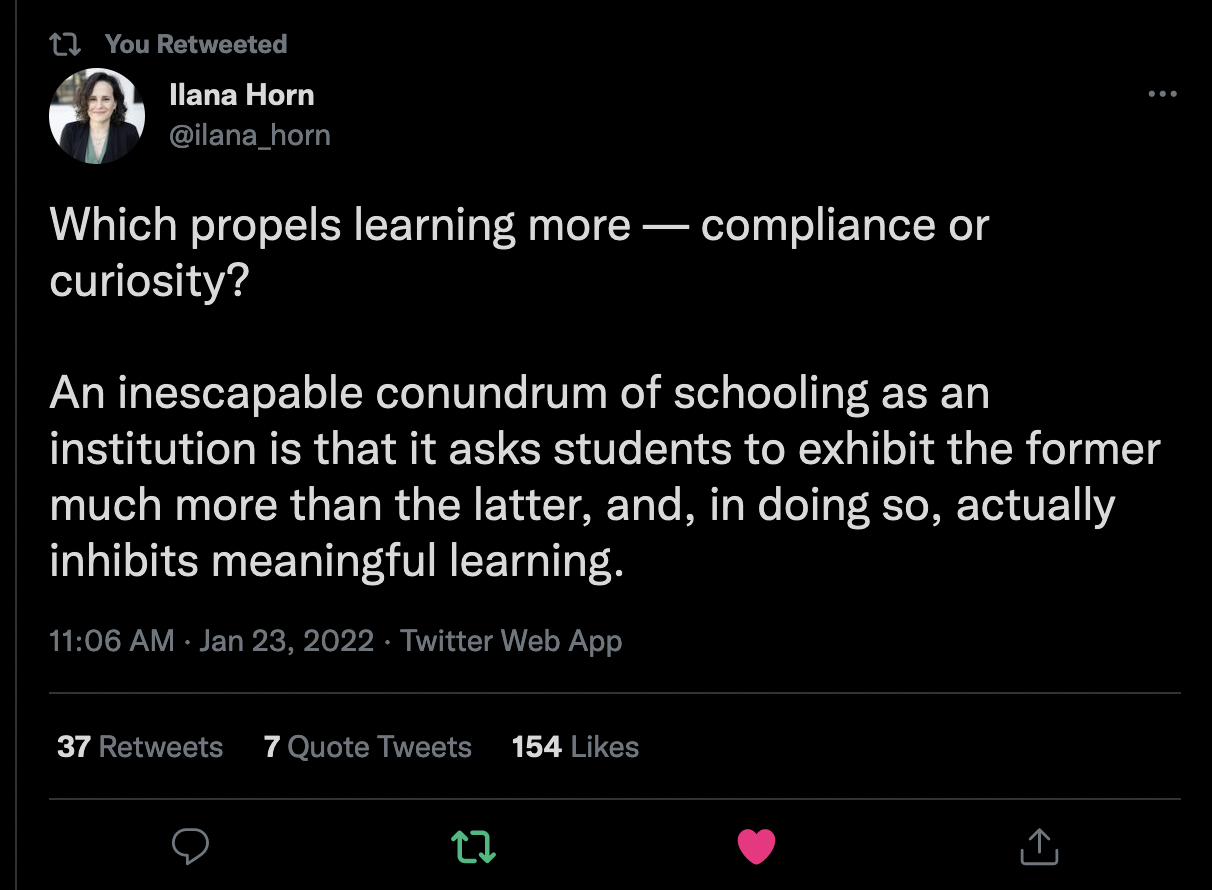
Compliance Tweet
Part of what I hope you will gain or develop in this course is a greater sense of agency over your interactions in digital spaces, whether they be networked and public, or not, and especially with respect to the technologies you might want or be required to use for your university education. Networked learning spaces have presented challenges for traditional models of university education, which has grown out of a long and very stable tradition that prioritizes lectures and the transmission of knowledge from the expert to the novice. Contrary to the transmission model, a networked model prioritizes the interactions between nodes in the network as the work of learning happens.
In 2005, George Siemens wrote an influential article in which he outlined a vision of a learning theory for a networked time, which he called connectivism. One key argument in the theory of connectivism is that knowledge resides not only in individuals, but in the connections between individuals and that knowledge can be accessed through interactions between them. This is why this course is structured the way it is. By having you work in Learning Pods, rather than as individuals, and having you reference each other’s posts, it is intended that you will begin to realize the creation of a networked community. Further, by using GitHub and WordPress, which are both designed with features that enable and encourage lasting connections, rather than Brightspace, which is designed for short-term connections (at best), I hope that you, as a collective, will build a productive and supportive community of learners.
Safety and Equity
As a cis-gendered straight white male, I recognize that, if life were a video game (it’s not, and I don’t mean to trivialize the very real challenges we all face), I would be playing the game on the easiest level. I would have all the cheat codes, my challenges would be eminently attainable, and I would be able to breeze through the game with relative ease and comfort. Others, however, such as members of the LGBTQ+ community, Black or Indigenous people, disabled people, women and especially people who live at the intersection of more than one of those communities are all ‘playing’ under far more challenging conditions, especially online. As such, many open source software communities have adopted community codes of conduct to ensure that all people have equitable opportunities to participate and contribute to the knowledge of the community. As the open education community has emerged from the open source software community, we too have adopted this practice.
In the context of EDCI338, we are going to use this week to consider our own Code of Conduct. To do so, we will start to use the capabilities of GitHub a little more deeply.
In GitHub, you can go to the ‘Insights’ tab, and then choose ‘Network,’ where you will see a Network graph, as below (it will be a bit different when you see it as I will have committed changes since then).
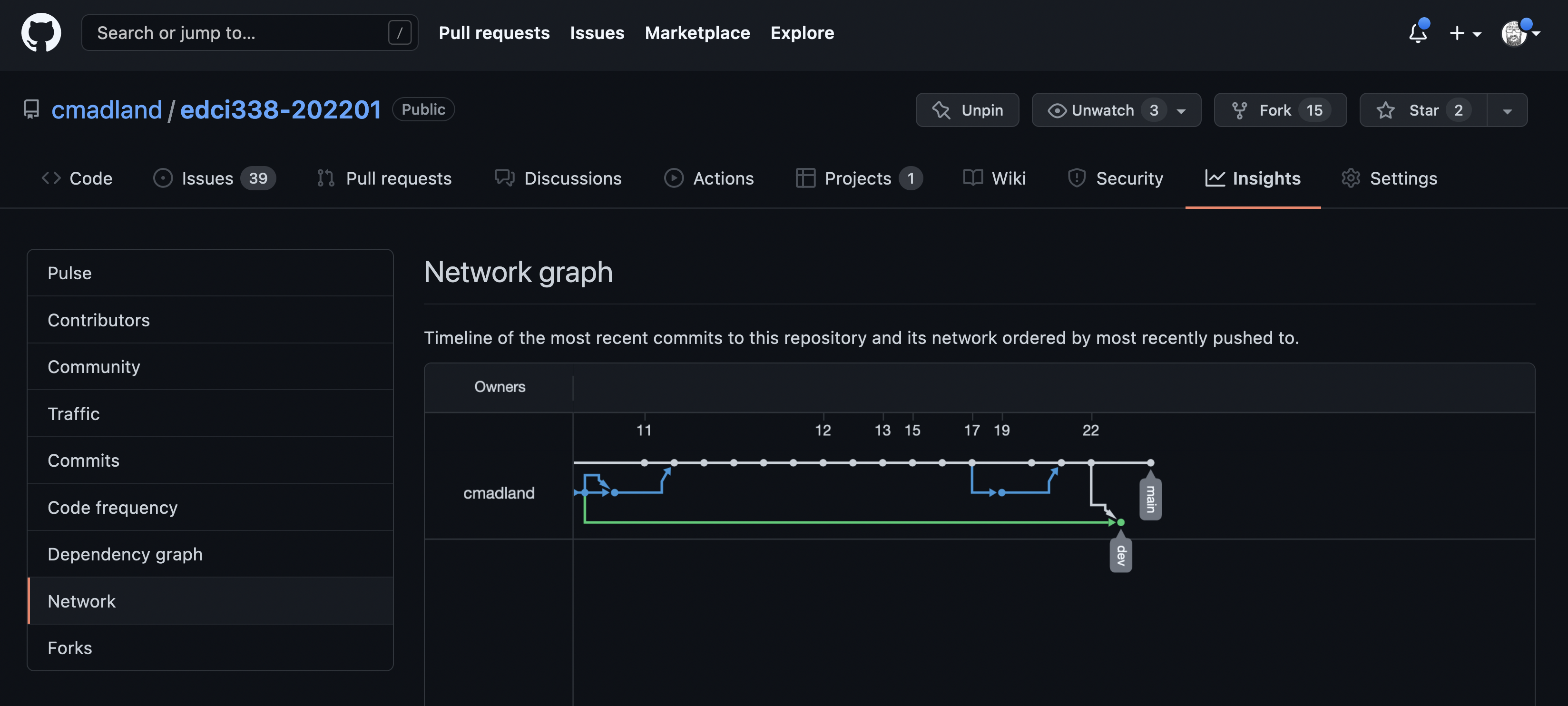
Github Network Graph
In the graph, you can see that there are two ‘branches’ in the repository. A repository begins with only one branch, called main, but users can create branches, or copies, of the main branch in order to test features in the software, or ideas in the course, as it may be. You can see that this repository has two branches, the main branch (white, on the top), and a second branch called dev (green, on the bottom). The white line that drops down from main to dev on Jan 22 is when I merged the two branches by pushing changes I had made in main (the white dots) to dev so that the two branches were the same. I did this through a process called a pull request, or PR.
By the time you see these instructions, I will have pushed changes from main to dev again, but dev will be ahead of main because I will have made changes on dev and started a pull request. The PR is the suggested addition of a Code of Conduct. The Code of Conduct I am suggesting is based on (or forked from) other open source codes, but it doesn’t quite fit for application in a course (I think).
Our primary task for this week will be to review the pull request and come to a decision (maybe a consensus, maybe not) about how to proceed. We might choose to revise the code, accept it as is, or create a completely new one…but we shouldn’t proceed without one.
To see the pull request, sign in to Github and click the ‘Pull requests’ tab in the menu just below the title of the repository.
You will see that there will be one open pull request for you to click on. Once in the PR interface, you will be able to scroll down the page to see an overview of the proposed changes. You can get a more detailed view if you click ‘Files changed,’ which will show you a split view of the old file on the left, with deletions in red, and the new file on the right, with additions in green.
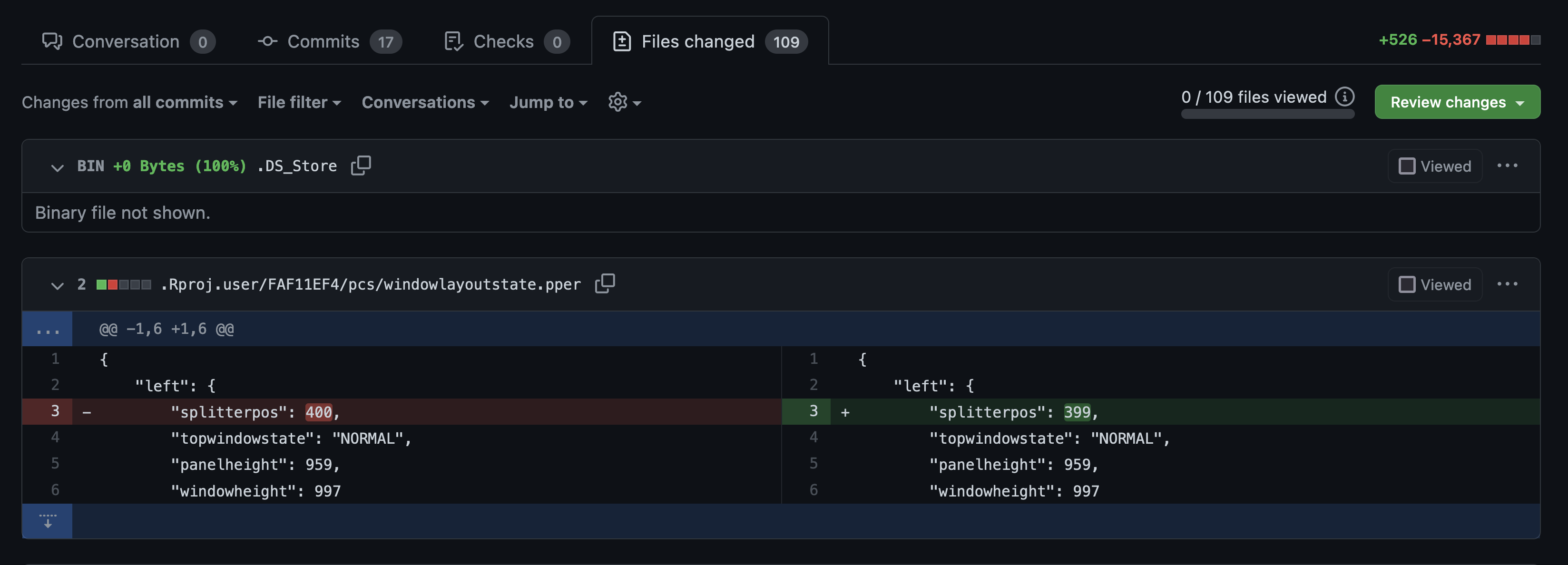
GitHub Split Screen View of Proposed Changes
In the split view, you can hover over one of the lines in the view to see a blue square with a white + sign. Clicking this plus sign will allow you to make a comment about that particular line.
On the ‘Conversation’ tab, there is space for a discussion of the PR as a whole at the bottom of the page.
Caution
The course book at cmadland.github.io/edci338-202201 is being served to the web from the main branch, so it will be important that you follow the instructions below carefully!
GitHub
Sign in to GitHub.
Click ‘Pull requests’ and find the Code of Conduct PR.
Click Files changed and read through the proposed Code of Conduct.
- Leave comments or questions at points that you think we need to clarify, delete, or maybe revise.
-
I have assigned one
Reviewerfrom each Learning Pod who will act as the official approver of the code for that particular learning pod, so make sure you come to some sort of agreement. -
Leave overall questions and comments on the discussion at the bottom of the
Conversationtab. -
After we have discussed any of the issues you might find, I will merge the PR into the
mainbranch and the code of conduct will come into effect.
As always, please make sure you get in touch with me if you are having challenges!
Things To Do This Week
✔️ All the things from weeks one and two.
✔️ Read the Siemens article.
✔️ Read and comment on the GitHub pull request as described above.
✔️ Publish your second Wow and Wonder on your blog. To clarify a bit…this should be a short post that describes one thing that struck you as important (Wow), and one question that you have (Wonder). Your Wow and wonder posts are required but not graded and they should serve as conversation starters in your Learning Pod meetings.
✔️ If you are not yet connected with a Learning Pod or showing on the Blog List page on the course hub, please contact me as soon as possible!
Week Four (Jan 31 - Feb 6)
Week four already! I trust you are finding your way in this course as we begin to dig more deeply into what it means to build and maintain a PLN and to interact well in social media environments. These first few weeks, we have been building connections in a few different ways:
- **Asynchronously*- as I publish and you read updates here on the course book site.
- **Asynchronously*- in Github as I provide some tasks for you and you work to complete those tasks. As of today, everyone should have an invitation to collaborate on the course repository, create a Learner Profile issue, add a label and comment on a pull request. You are welcome to use GitHub to create issues as a group and assign those to me. Doing this will allow the whole class to get answers to common questions rather than those answers being tied up in emails. I have created a ‘question’ label that you can add to these issues.
- **Synchronously*- as we meet in Zoom each Friday at 1:00 PM pacific time to discuss the course. Keep in mind, these meetings are optional and I (usually) record the important parts for your viewing pleasure.
- **Synchronously*- in your Learning Pods as you meet on your own time and schedule in a smaller group of people. The Learning Pods are intended to be a spot to ask questions of each other, review your wow and wonder posts, and will become your group for building the Major Project.
Hopefully, you will begin to realize the beginnings of a PLN within the community of EDCI338. I am often asked by learners who they should follow on social media, and my first recommendation is always that they should follow their classmates as building a PLN among the people you go to school with can be tremendously powerful over the years after you graduate.
This week, we look at some issues related to privacy and how that might influence how you choose to share your life and world with web tools. Many people have had the experience of having to click through an End User License Agreement (EULA) in order to use a service. Far- fewer people have actually read what that EULA actually says, and part of that is by design. Those Terms of Service- or EULAs are loooooong and filled with legal language, and much of the most important language is in ALL CAPS, which makes the text much more difficult to read.
Digital Privacy
It is second nature to most to take selfies and share them on Instagram, Snapchat, etc., but once you move into the role of an educator in either a public or private context, you must adhere to the laws set out by the B.C. Office of Information and Privacy Commissioner. Their office has put together guidelines for both public bodies and private bodies. TWU, as a private body is not held to the same standard as public bodies, but we should strive to meet the same standard. The guidelines for public bodies to better understand what the rules are is linked below and how to get consent is detailed on page 4 of the BC Cloud Computing Guidelines (PDF) and you can review the Freedom of Information and Protection of Privacy Act here.. TWU also has a privacy policy, available here.
Each public body will have their own process (which may range from not allowing tools to pressure to integrate networked learning tools from outside of Canada), so it is important to understand your own setting and the law. You may find some administrators or staff breaking these rules or not aware of them. It is important for you to enter your field and uphold the law, regardless of the culture you enter. This does not mean that you do not engage online or outside of Canada. It means that if/when you do so, that you understand the steps, which are not much more complex than the consent you would get normally for going “on the Internet,” as is described in most settings, but you must name the date consent is effective and, if applicable, the date it expires. It is important that you work with your school district on the consent process. You can see an example of how K-12 school districts are addressing access to cloud tools outside of Canada here (Coquitlam) and here plus here (Victoria). You must also name each tool individually. It cannot be “blogging.” You must name WordPress.com or Blogger, etc. If you use Flipgrid, you must name Flipgrid. Consent must also be informed, so effort must be taken to ensure that those signing consent understand the implications – that their data may leave Canada, how it may be harvested, and to know about the U.S. Patriot Act. One archived resource by the Canadian Treasury Board provides significant detailed information about the Patriot Act here. It is helpful to also review section 4(b) of the B.C. Digital Literacy Framework which is applicable K12 contexts but helpful for others.
Additional resources can be found here:
Privacy Education for Kids by the Office of the Privacy Commissioner of Canada
Information Security Awareness by the BC Government
MediaSmarts: Canada’s Centre for Digital and Media Literacy
FIPPA, Privacy, and Consent Competencies
Learners should ensure that they: - Are aware of the OIPC, FIPPA, and the Cloud Computing Guidelines and follow them - Understand what constitutes personal information - Understand that privacy online is a personal choice and must be respected - Understand if that you assume an “educator” hat, you have a duty for those under your care, their parents and families, and your colleagues with regard to their privacy and protection of personal information - Are aware that the Canadian federal government states that the chances are remote that the US Patriot Act will access personal information of Canadians, but recognizes that it is our responsibility to protect privacy preferences and to ensure that consent obtained is informed consent. Some families may be involved with restraining orders and need to be private for their safety, but the reasons for privacy may be preference. Either way, it is not our business as to the reasons for privacy preferences, but it is our responsibility to uphold preferences. - Understand how media moves through networks into US cloud-based services (e.g., back-ups on iTunes, syncing with Dropbox, messages with personal information is sent on Gmail, Google Docs, blog RSS subscriptions, etc.) - Understand that these acts do not prohibit participation in networked tools outside of Canada and many public bodies are in need of staff and leaders who model networked literacy and positive citizenship online for their community - Understand what appropriate consent looks like for public bodies and is aware of what alternative steps are to support learners when consent is not obtained.
Residents and Visitors
We will also explore a bit the idea of Visitors- and Residents- in digital spaces. You have likely heard that younger generations are digital natives, while older generations are *digital immigrants- indicating that younger people are totally at ease with technology since they grew up with it, while oder generations have difficulty with technology.
I’d like to introduce you to a different way to conceptualize your relationship with digital media, and that is that you may be a visitor- in some web spaces and a resident- in others. Places on the web where you might be a visitor are those places where you, quite literally, visit, but importantly, don’t leave a public trace of your time there. You don’t spend any time interacting with people, but rather, you take a rather utilitarian approach by visiting a site, doing a thing, and leaving.
Alternately, there are places and spaces on the web, where you- reside as a persona, where you interact, socialize, and leave traces of yourself online. For some, that may be Facebook, where you keep in touch with friends and family, or Twitter, or maybe it’s any number of social sites like Instagram, TikTok, SnapChat and others. The important distinction is that these are places where you connect with other people; where you are socially present*.
At the same time, if we can imagine the visitor <–> resident continuum on a horizontal axis, there is also a personal <–> professional (or educational) continuum on a vertical axis, leading to 4 quadrants where you might situate your technology use.
This video explains a process to help you think about where you reside on the web (7 mins).
I’ve shared my VR Diagram below…keep in mind that this diagram represents a set of tools that I have been using for a decade or more and that I have invested my career in educational technology. There is a lot here, but yours might look significantly different with only a few tools here and there. The main thing I would like to communicate with this idea of visitors and residents is for you to think about which technologies you use as a resident, and then to think about where your learners reside on the web. From there, we can begin to plan for tools we can use that afford us and our learners the opportunity to reside there.

Visitor-Resident Diagram
[OPTIONAL] If you don’t already, I encourage you to subscribe to this excellent podcast called *Teaching in Higher Ed- by Bonni Stachowiak, or, just take 47 minutes to listen to this episode in which Bonni interviews Dave White about the idea of visitors and residents.
Digital Visitors and Residents, with David White - Teaching in Higher EdThings To Do This Week
✔️ Complete the Privacy, Ethics & Security in Digital Spaces Developing Awareness of Privacy quiz (not that kind of quiz…).
✔️ Read Visitors and Residents: A new typology for online engagement
✔️ Complete your own *Visitor/Resident- map and share and discuss it with your Learning Pod. You can use the tool that is provided here (DON’T forget to screenshot it, or you’ll lose it!), or use a different tool like Canva.com
✔️ Publish your third Wow and Wonder post based on your Visitor/Resident map and what you learned about privacy.
✔️ [Optional] Consider in your Wow and Wonder post what a potential employer might find based on your map if you applied for a job with them.
✔️ Set up a time with your Learning Pod to meet with me sometime this week. Please use the link published in BrightSpace, or submit an issue in Github.
✔️ Looking forward, your first Showcase post, based on one of your Wow and Wonder posts, is due at the end of next week (February 13).
Major Project Update
Good morning/afternoon/evening! I trust you are all well.
This update will provide a mechanism to get you started on the Major Project. As a reminder, the major project is worth 40% of your final grade and will require some sustained effort over the second half of the course.
I will be publishing details of the project as it unfolds on the Major Project page starting today.
Week Five (February 7-13)
Proximity creates empathy. ~Joel
In last Friday’s class meeting (which is now posted in Brightspace), we talked about some of the forces at work in social media platforms and there was good conversation about hegemony, marginalization, and polarization as all being active forces, even though they are often opposing forces (hegemony means that everyone tends towards sameness, while polarization means that two or more groups of people become more and more different from the other groups). As we think about the idea of inclusion this week, I challenge you to consider who is included in your social media circles? Who do you follow or engage with? Who follows you?
If the people you follow and the people who follow you are all the same people, and you all think alike, that can be comforting, but you may not be getting a complete picture of life. It can be challenging, yet important, to intentionally engage with people who are not like you.
A great example of being intentional about engaging with people who are not like you is Mr. Rogers when he invited Officer Clemmons to share his wading pool in 1969 at a time in the US when most swimming pools were still segregated. Mr. Rogers set an example by inviting a Black man to join him in his wading pool.
As you meet with your learning pod this week and talk about inclusion and diversity in your PLN, you might want to consider some of the following questions:
- How diverse is your existing PLN?
- In your PLN, are you learning from a variety of voices or are you the loudest in the room?
- Do you participate in a silo of information sharing (similar themes or wide range of interests)?
- How can you use a diverse PLN to broaden your views of inclusion?
- In your professional setting of choice, do you think inclusion is actively embraced?
- What is the learning outcome of your PLN and how are you ensuring your exposure to diversity and inclusion?
- How has your thinking about inclusion and PLN evolved after reviewing the videos and readings?
Things To Do This Week
✔️ Read Pages 6-12 of One without the other: Stories of unity through diversity and inclusion by Shelley Moore and Leyton Schnellert. The link will require a UVic Library sign-in.
✔️ Watch Shelley Moore: Transforming Inclusive Education
✔️ Watch The Evolution of Inclusion
✔️ Watch a few more of Shelley Moore’s videos (most of them are 5 mins or less) or listen to some of her podcast interview (also available in her Youtube channel). Follow your interests on this.
✔️ Consider how Shelley uses various social media platforms to share her message and engage with the public. You might want to write a Wow of Wonder about this…
✔️ Publish your Week 5 Wow and Wonder post.
✔️ Publish your first Showcase post. You can base your Showcase post on one of your own Wow and Wonder posts, someone else’s Wow and Wonder post, or a combination of both. You could even post about something not covered in a Wow and Wonder post. Check the details of the requirements of the post at the link above, and try to get it finished for Sunday, Feb 13. Please let me know if you are having difficulties publishing your post.
✔️ Sign Up to claim a social media platform with your Learning Pod. Instructions are on the Major Project page.
Week Six (Feb❤️14 - 20)
Showcase Posts
Thank you to those who have sent links to their first showcase post. You don’t need to send a link, but it would be helpful if you add the ‘showcase’ category to your showcase posts so I can easily find them and check to ensure that your blog is linked from the Learner Blogs page on the course hub. Also, please let me know if I need to update anything on that page.
Some people have asked about commenting on other peoples’ posts, and yes, you should comment on other peoples’ posts. There are two ways that I recommend doing this.
- Include an inline link to someone’s post. For example, if I was wanting to comment on Shaafi’s Wow and Wonder Post 4, I would just select the text I want to link and click the ‘hyperlink’ tool to add the url of his site,
https://shaafij.opened.ca/wow-and-wonder-post-4-week-5-feb-7-feb-13/. - Paste the url for Shaafi’s post on its own line and without hyperlinking it. Normally, this will create an embedded preview in your post. The url will look like this:
https://shaafij.opened.ca/wow-and-wonder-post-4-week-5-feb-7-feb-13/
And the preview will look like this in WordPress:
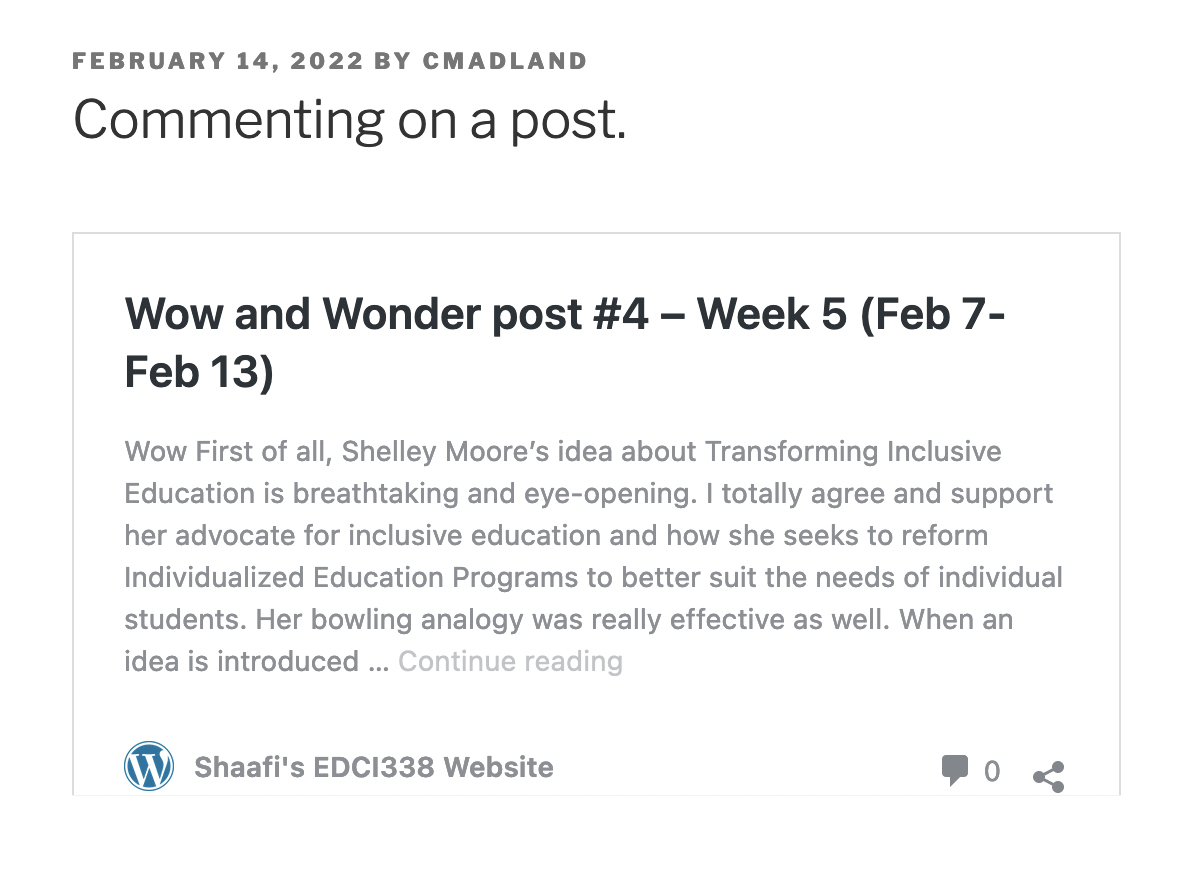
Embedded Preview in WordPress
Tracking and Feedback
To aid in tracking your progress in the course, please complete the following steps in GitHub.
- In your own GitHub account, create a new private repository called ‘EDCI338’ (some of you have already done this).
- Add me as a collaborator to your repository (some of you have also done this).
- Create an issue in your repository called ‘Tracking’ or something similar with the following copied and pasted into the
Descriptionarea:
- [ ] Wow and Wonder 1
- [ ] Wow and Wonder 2
- [ ] Wow and Wonder 3
- [ ] Wow and Wonder 4
- [ ] Wow and Wonder 5
- [ ] Wow and Wonder 6
- [ ] Wow and Wonder 7
- [ ] Wow and Wonder 8
- [ ] Wow and Wonder 9
- [ ] Showcase 1
- [ ] Showcase 2
- [ ] Major Project
- [ ] Celebration of Learning- Assign me to the issue.
This will create a checklist on the issue that you and I can use to track your progress through the course. Since it is a private repo, it will also be the place where you and I have assessment conversations.
Major Project
Thank you also to those of you who have signed up for a social media platform to explore for the major project. Just waiting on Learning Pod 6 to sign up.
Next steps will be published on the Major Project page tomorrow.
Trust and your PLN
A friend mentioned to me the other day that she didn’t know what was true on the internet anymore. It is hard, especially in the context of complex and highly emotionally charged issues (I’m sure you can think of something in Canada…), to sift through the massive amounts of information that you encounter, even if all that information were to be from trustworthy and reliable sources. Unfortunately, a huge amount of the information we encounter is from distinctly unreliable and untrustworthy sources. The power of social media to connect similar people to each other is both a strength when you are building a PLN, and a hazard when used to drive polarization.
Renee DiResta on Twitter has published a good article on how misinformation campaigns are remarkably mundane in how they start and are shared. It really doesn’t require a sophisticated operation when everyday people will do it all alone. As you read DiResta’s article in The Atlantic, consider the questions from the syllabus:
- Building a reputation and trust in a connected culture can be difficult, how are you building a network of individuals who are dynamic, reliable, & participatory.
- Are you leveraging healthy relationships from your PLN for growth?
- What strategies do you use to ensure that you aren’t an unwitting agent of what DiResta calls ‘ampliganda?’
- GitHub is a social platform focused around collaborating on coding or writing projects. In what ways have you connected with others in the class?
Things To Do This Week
✔️ Compose and publish your first Showcase post, if you haven’t already.
✔️ Set up a GitHub repository of your own and invite me as a collaborator.
✔️ Create a tracking issue in your own repository and add me as an assignee.
✔️ Read It’s Not Misinformation. It’s Amplified Propaganda.
✔️ Publish Wow and Wonder #6 5 on your blog.
✔️ Continue planning for your Major Project.
Week Seven (Feb 21-27)
We are sliding into the back half of the course, and this week is a chance for you to recharge, catch up, get ahead, and just breathe a bit.
This week, I am working my way through providing some comments on your first Showcase posts, so please make sure those are up to date and that you have created a course tracking issue in your own repository.
If you are hoping to do some work on your Major project, I’ve published some more instructions on the GitHub Setup page. I’ve described how you can work in a fork of the course repository and also how to upload and add images to your pages (useful for the persona screenshots).
I’m not going to bother you further until Monday, and we will not be meeting on Friday this week, but if you’d like to book a time to meet with me, I’m happy to do so.
Thursday, Feb 24, 2022 🇨🇦 💔 🇺🇦
Hello,
I’m writing this with a heavy heart. The news out of Ukraine in the last weeks, and especially in the last 24 hours, is distressing, to say the least.
As EDCI338 is a course specifically about social media and personal learning networks in education, it would be irresponsible to not mention that there will be a massive social media misinformation campaign coming out of Russia and their allies. Please take care of yourself and what you share.
Please remember that there are supports available for you through the UVSS, and you are always welcome to book a time to meet with me to chat.
🇨🇦 💔 🇺🇦
Week Eight (Feb 28 - Mar 6)
✨ Note
I’ve just noticed that the numbering in the syllabus is a bit different from this site. This is Week 8 of the course, and Class 7 in the syllabus. Sorry for the confusion.
Prior to reading week, we read about the idea of ampliganda, a term coined by Renee DiResta that captures the fact that misinformation gets amplified in social media and that we sometimes unwittingly become the vector by which it spreads.
Little did I know that we would, in the following week, observe a misinformation campaign in such obvious clarity. The Russian embassy in Ottawa posted this tweet to their official account yesterday:
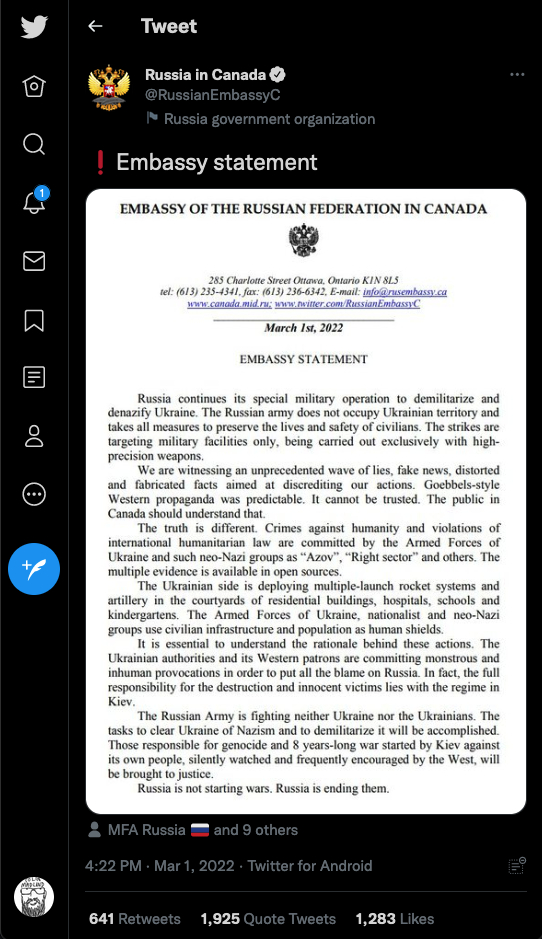
Russian Misinformation Campaign
I posted a screenshot here so that I’m not linking to it, which would cause it to be shared more widely. As it is, you can see the tweet was Retweeted 641 times (thie image itself was RT’d 2600 times) as I’m writing this. It is extremely difficult to stop ampliganda because of how social media works by encouraging sharing and creating more and more connections.
I encourage you to read and follow the advice in this post from Mike Caulfield that covers four ‘moves’ to help you sort through misinformation. You can also find tools in this Twitter Moment.
Surveillance
This week, in a bit of a departure from the syllabus, I’d like you to read, discuss, think, and write about how social media tools of various different types are used to surveil us for profit. In this case, we will take a bit more expansive view of what ‘social media’ is in that some of the platforms that come up may not be considered social media by many people, but they rely on the same logic of gathering huge amounts of data from people, aggregating it, and analyzing it to draw inferences based on what the programers determine to be normal.
The first platform that falls into this category is TurnItIn (TII), which you may recognize as the tool many universities use to, presumably, detect plagiarism (Note: TII cannot detect plagiarism, and it never has). TII is very much a social platform as it relies on being able to compare the work that you submit to it’s platform to the work that others submit and the work that others have published on the web. In my other job, where I am the administrator for Moodle, I receive emails from instructors in other universities requesting access to student work that has been flagged as being similar (I always deny their request as that would be an invasion of student privacy and violation of their copyright.) So, the social aspect of TII is completely hidden from you, but it is the key driver of growth for TII. How does TII profit from your data? Good question. Jim Luke, an economics prof in the US, has some thoughts on that.
Another similar platform is Proctorio, whose business model is to convince universities that they need to pay Proctorio huge sums of money to require students to install spyware on their computer in order to prevent catch students cheating in exams. This week, you’ll watch some short films on the topic of surveillance in education and society to help you think through the impacts of what Shoshana Zuboff calls surveillance capitalism.
Things To Do This Week
✔️ Make sure you have received my feedback on your first showcase post. Check in your GitHub repository and/or your email for a notification from GitHub. Please be in touch as soon as possible if you haven’t heard from me.
✔️ Read the posts and articles linked above and scan through the Twitter Moment for resources that you can use. Keep in mind that some resources will be paywalled, don’t worry about trying to access those, just keep scrolling.
✔️ Watch #tresdancing from the Screeing Surveillance series of short films from Queen’s University.
✔️ Watch at least one other of the short films from Screening Surveillance.
✔️ Meet and Discuss with your learning pod the topic of surveillance in social media, both the platforms I mention above and the platform that you have chosen for your Major Project.
✔️ Publish Wow and Wonder 6 on your blog based on this week’s activities.
✔️ Begin collaboratively composing and publishing information about your chosen social media platform for the Major Project. You should have one person in your learning pod who has forked the course repository, and the rest of the people in your learning pod who have forked the fork (fork-ception). You should have published your personas, and this week you can start gathering descriptive data about your platform. I’ll publish more specific details about what to publish today or tomorrow.
Week Nine (Mar 7-13)
And just like that, we have 4 weeks left in the course!
Just a reminder that week nine here corresponds to class 8 on the syllabus HOWEVER we are going to skip class 8 for now and jump to class 9, PLN in Education.
I’m looking at the syllabus and thinking that things have piled up here at the end of the course, so I’d like to propose that we make an adjustment by dropping the Showcase Post #2 and moving the weight of that assignment to the first showcase, the Major Project, and the Celebration of Learning post. I have created an issue in the course repository where we can discuss this proposal. Please add your voice there.
For the remaining four weeks of the course, there will be less of an emphasis on new content and a greater emphasis on you building your components of the Major Project. With that in mind, we turn to one last major topic in the course, and that is thinking about your PLN in the context of education, either formally, such as in EDCI338 or another accredited course experience, or informally, as in when you need to learn how to drive a manual transmission car, or juggle, or cook.
Alec Couros is a professor at the University of Regina in Saskatchewan and he is one of the pioneers of the type of open course that EDCI338 emulates in some ways. Couros wrote a book chapter called Developing Personal Learning Networks for Open and Social Learning in which he describes a graduate course he taught in 2008. EC&I 831 had 20 registered participants, but over 200 participants who followed along simply to engage in the community and connect with each other. As you read Couros’ account, there are some things that you may be interested to notice. First are the similarities between the requirements for EDCI338 and EC&I831 in terms of reflective practice combined with collaborative work and using technology. Also, please notice that many of the technological tools Couros writes about are no longer even in existence. Their main course site, wikispaces.com, went out of business several years ago, leaving users very much in a lurch to find alternate homes for their content. Elluminate used to be one of the premiere web conferencing tools, but was purchased by Blackboard, the LMS company, and is now deprecated in favour of Blackboard Collaborate Ultra. Ning.com used to be free, but is now a paid service, so no longer popular for educators. The list goes on.
One significant idea that I want you to remember in this, and a reason that I am using GitHub, is that tech platforms come and go, and with them, go their proprietary formats. If a proprietary format can no longer be read, then it is useless. If the platform disappears, your content disappears. Contrary to that, with GitHub, since it reads plain text files, you can take your content with you and deploy it in another platform with only some relatively minor modifications. This idea of being able to take your content with you and deploy it in a different system is called inter-operability, and it is a major concern in the social media landscape today. Think about how challenging it is to download an image from Instagram, or a clip from TikTok without one of those third-party apps (it’s not just me, is it?). This is evidence that these platforms are not inter-operable; you can’t easily use content from one platform in a different platform.
Also, as you read Couros’ chapter, consider whether or not you have experienced a PLN either within your Learning Pod, or within the course. Have you been able to build trusting relationships within the class? Why or why not?
Things To Do This Week
✔️ Read chapter 6, Developing Personal Learning Networks for Open and Social Learning (PDF download, sorry) in Emerging Technologies in Distance Education.
✔️ Publish your seventh Wow and Wonder post and discuss your posts in your Learning Pods.
✔️ Follow several educators in your chosen social media platform (whatever that looks like in your platform). Then, to find more educators, see who they follow and follow them. Feel free to use your persona’s accounts as well as, or instead of, your own.
✔️ Begin drafting and composing your Celebration of Learning post so it isn’t a panic in the last week.
✔️ Continue Building your Major Project page. By the end of this week (Mar 13), you should have a substantial pull request to send your work from your Learning Pod’s repo to the main course repo.
Please be in touch if you are confused about how to do this!! Do not wait! It is up to you to reach out for assistance.
Week Ten (Mar 14-20)
Quick shoutout to Learning Pod 4 who were the first to send a pull request with a bunch of content for their page! I left some comments in the commit, and they may be helpful to you as you format your own page, feel free to ask questions in the commit.
In keeping with the ‘End of the Semester is Coming’ vibe of the last week or so, I don’t have a lot of new content for you, although I would like to briefly revisit the topic that was scheduled for last week on the syllabus, which is to think about what it means to be a public individual on social media. I’d like you to read this article from the Globe and Mail about broadcaster Jody Vance and her experience as a high profile woman in BC and Canada who has a visible presence on Twitter.
There are a few groups who have not been in contact with me recently and it would be very good to hear from you as the end of the semester is coming quickly and there is much work to do. If you go to the Network page, you can get a view of what activity has happened on the main repository and all the associated forks.
✨ ProTip
I STRONGLY encourage you to have a look at the work that has been added to the course book so far! The whole point of the structure of this course is to give you visibility into what other groups and individuals are doing and to learn from and with each other.
Work posted so far should be considered work-in-progress.
✨ ProTip
You are also encouraged to create issues in the course repository if you have things to share with the class, need help, have questions, or maybe just want to compliment someone on their contribution. You can also interact directly with other groups by filtering the list of issues by label, then commenting on a particular group’s issue.
Things To Do This Week
✔️ Read the Globe and Mail article about Jody Vance.
✔️ Publish your Wow and wonder post for this week. No…let’s be done with those. Focus on your project and Celebration posts.
✔️ Continue working on your Major Project DUE MARCH 27
✔️ Continue working on your Celebration of Learning post. Your Celebration post will likely end up being in the range of 1200-1500 words (150-200 words per course outcome). DUE APRIL 7
✔️ One last thing…please add your name, linked to your blog to the index.Rmd file in your fork of the repository. You will see that Tessa’s name is already there and you should copy that syntax to ensure your link shows up properly. Then when you create a pull request I will add it to the main course site.
Week Eleven (Mar 21-27)
Getting right into it…there are two key due dates coming up.
Sunday, March 27
Your Major Project is due. I’ve added the last bit of what you need to do for that to the Major Project page. Please have a look there.
✨ ProTip
Your Major Project is due on the 27th, but I will be scheduling assessment meetings to review your contributions between March 28th and April 2. You are welcome to submit updates between March 28 and our meeting.
Thursday, April 7
Your Celebration of Learning post is due.
Things To Do This Week
✔️ Complete your Major Project and create a pull request to send your work to the main repository.
✔️ Schedule a meeting between me and your Learning Pod to discuss your Major Project for sometime between March 28 and April 3. The link to book a meeting with me is in Brightspace.
✔️ Continue drafting your Celebration of Learning post, but focus on your Major Project if you need to budget your time.
As always, feel free to book a meeting with me if you have questions!
Week Twelve (and a half) (Mar 28 - April 7)
Here we are. It’s been a semester! There is no new content this week, but you do have one final assignment to work on over the next 10 days. The Celebration of Learning post is your chance to show off what you’ve done this semester. The core requirement is that you address each of the learning outcomes of the course in a reflective post on your WordPress blog. You need to tell me, with evidence from your work during the course, how you have met each of the learning outcomes. Types of evidence include links to your published Wow and Wonder posts, links to your colleagues posts (not only your own Learning Pod, but that is a great place to start), and links to course readings or other resources. You must present at least one piece of evidence for each learning outcome. You are also encouraged to include evidence from your social media interactions (either as your persona, or as yourself), and links to sources from outside the course.
You should aim for 100 - 150 words for each outcome, and be sure to include why you thing the evidence you chose shows you met the outcome. Memes are also welcomed.
Also, make sure to book a time with me to meet with your learning pod to review your Major Project. During that meeting (I’ll try my best to fit it into 30 mins, but I like hearing from you…), you should be prepared to tell me a bit about your project (highlights) and to answer a few questions. You don’t need to prepare a formal presentation. The link to book a meeting is in Brightspace.
Things To Do This Week
✔️ Book a time to meet with me to review your Major Project by Saturday April 2. Meetings need to happen this week and be finished by April 2. ✔️ Complete your Celebration of Learning post. There is actually a deadline to complete your celebration of learning post, and that is Thursday, April 7. ✔️ Please fill out the Course Experience Survey that you have received in your email. I do not see the results of this survey until after grades have been approved and responses are completely anonymous.
As always, let me know if you have questions.